Keep in the loop about activity on an account, opportunity or lead
We understand you might want to keep track of a tricky opportunity of find out when a lead gets converted to an opportunity. With Jiminny, we've made this really easy!
From any activity in playback, you can click Follow in the toolbox menu.
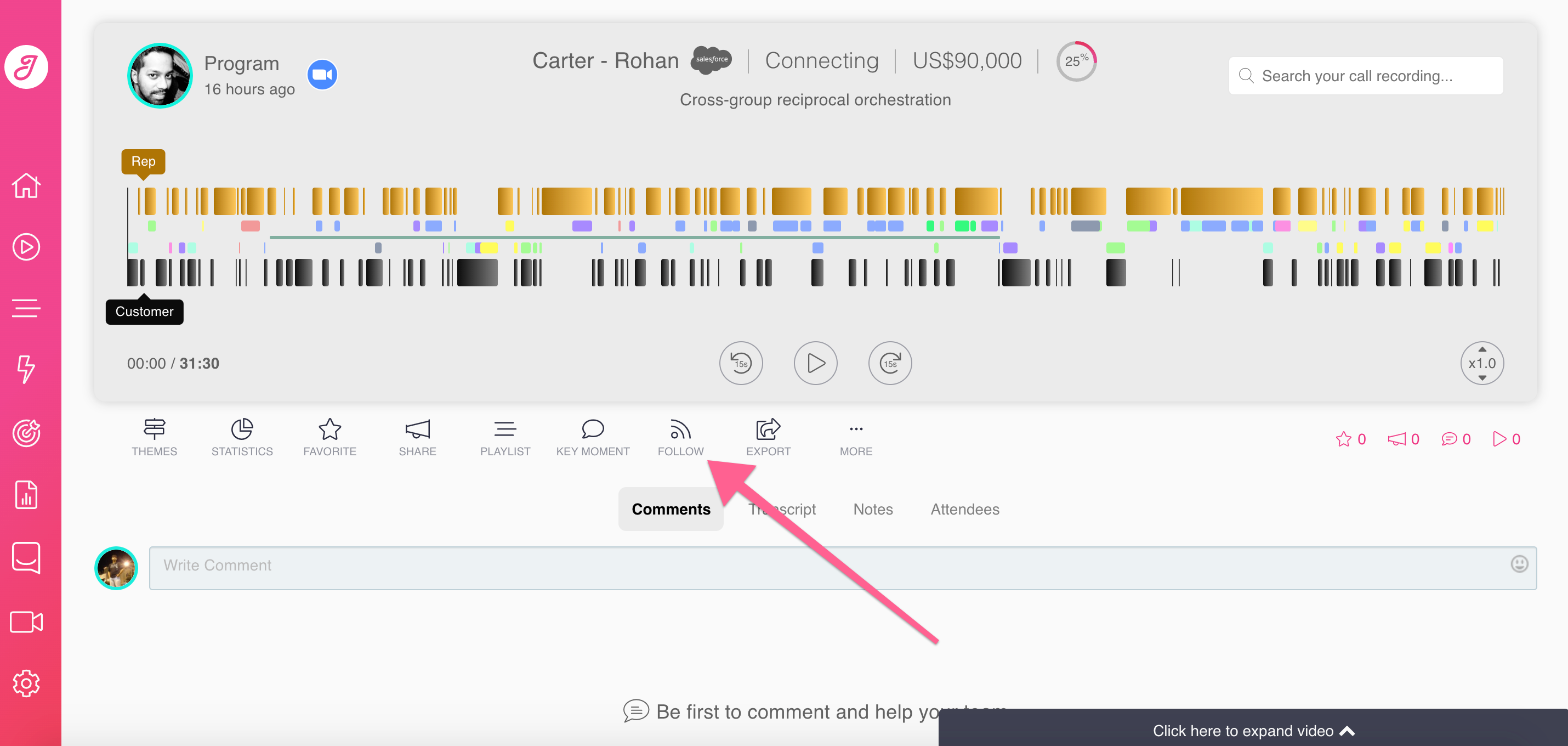
You'll then receive an email after any activity under the lead, account or opportunity. This could be an event created or any recorded call or meeting.
Important note: If the activity is not logged into the CRM and respectively, there is no lead, account or opportunity, the "Follow" button will not be visible in the toolbar.
To stop receiving the notifications, just click Unfollow.