If you are using Microsoft Office365 as an email platform, you could receive an error message like this with the following error "The signed-in user EmailHidden is not assigned to a role for the application". Unfortunately, this issue is out in our hands and it's due to Microsoft.
Cause
Cause
The issue most likely happens because you are using SSO. This means you are not authorized by your identity provider to access Jiminny. The permissions in your identity provider should be changed in order to grant you access.
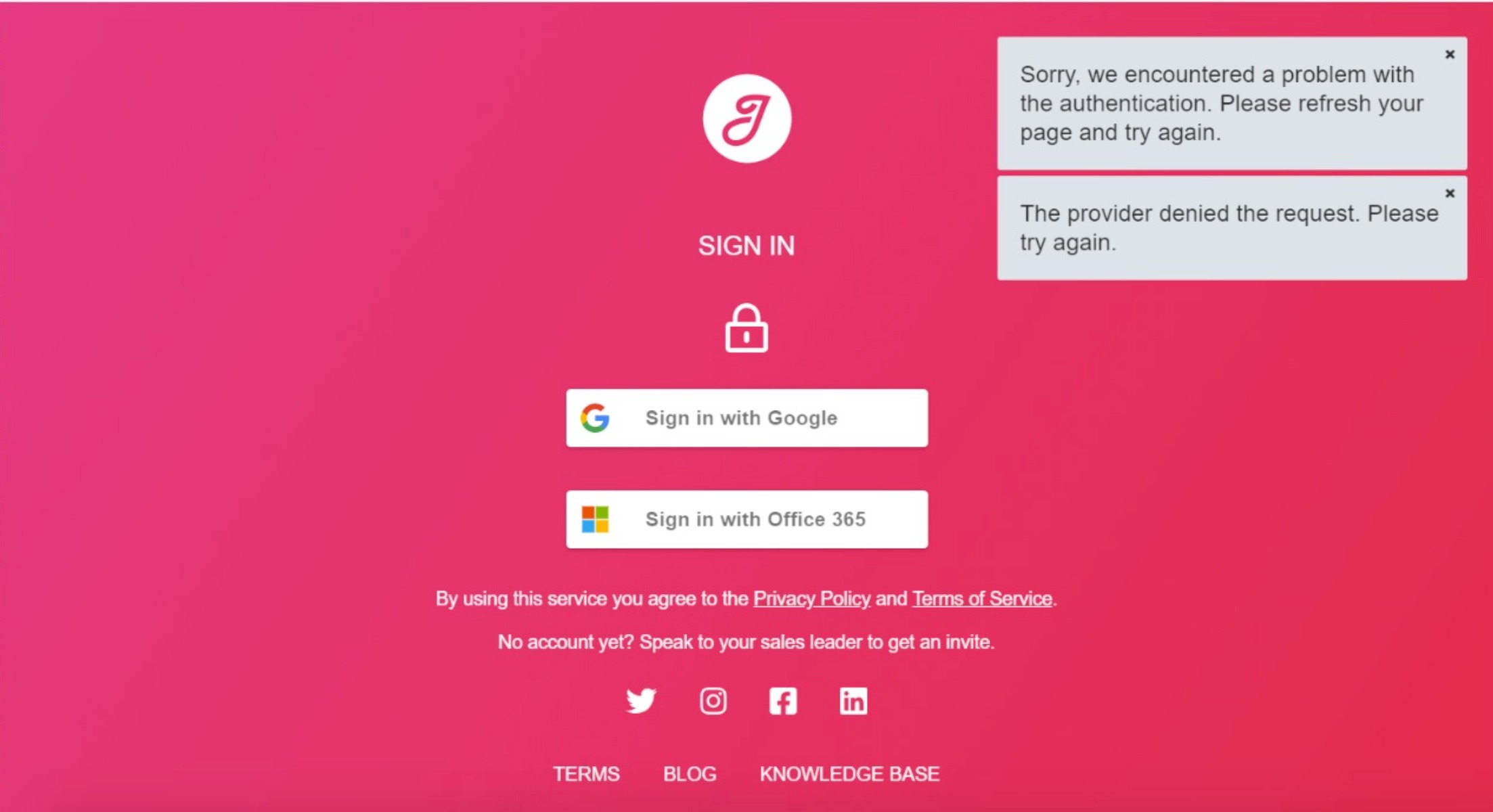
Solution
Please contact your IT department or your Microsoft Azure admin. The respective person should provide you with the right permissions in order to access Jiminny.
Workarounds
Workarounds
However, there is a workaround that could be used in this case. Here are the steps that you should follow in order to troubleshoot this:
1. Clear your full browsing data, cache, cookies;
2. Close and re-open the browser;
3. Try to login again.
If this is not working please try the following:
1. Open different web browser;
2. Clear your full browsing data, cache, cookies;
3. Close and re-open the browser;
4. Try to login again.
Further steps
Further steps
Nevertheless, this issue is related to Microsoft, we would like to apologise for the unpleasant experience. As further steps, we would highly recommend advising your IT team of the issue so they can submit a ticket to Microsoft directly.
If you have any further questions, do not hesitate to contact our Support team! 🚀