Setting up your meetings is a breeze with our add-in
Scheduling meetings is a breeze with our Outlook add-in. You can schedule Jiminny meetings directly from your Outlook calendar. To use the plugin, you must be on a supported version of Outlook.
Installation Instructions
If your organization has not pre-installed the add-in, you can do this yourself.

- Visit your Outlook Web Access Settings;
- Under My add-ins, scroll down to Custom add-ins;
- Click ➕ Add a custom add-in and choose Add from URL...;
- In the pop-up, type: https://outlook.jiminny.com/manifest.xml
ensuring no spaces are included, and click OK; - Click Install to finish the setup.
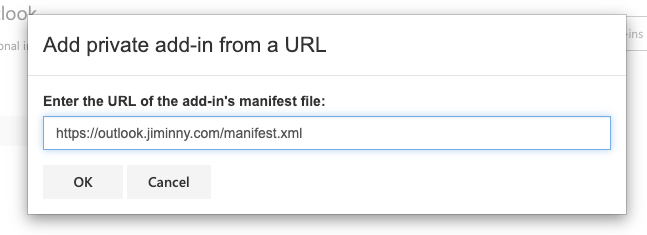
Using the Add-in
When creating a meeting in your Outlook client, you'll have a new Jiminny button.
Outlook for Windows or Mac
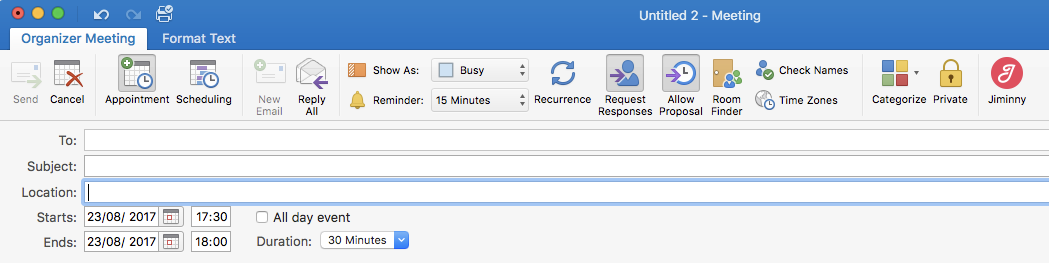
Outlook Web Access
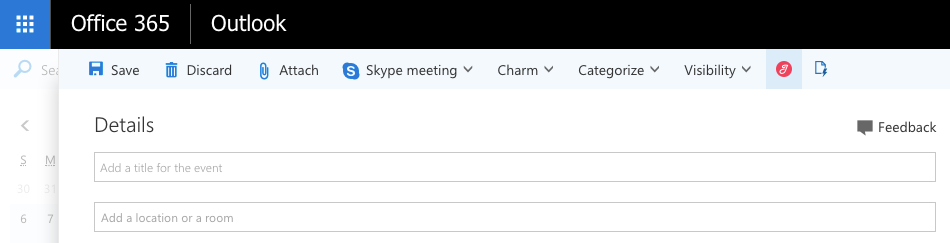
The first time you click the button, it will ask you to login to your Jiminny account. Once that step is complete, clicking the icon will populate your meeting details in the meeting invitation.