Track important metrics for any call or meeting
Visibility into every call and meeting also includes metrics. This data can help you draw insights to be constantly improving yourself or your reps.
Stats in Playback
Stats in Playback
In Jiminny Playback, we track 5 metrics you can review for every recorded call and meeting.
Access these insights by selecting Statistics from the Playback toolbar - the tracked metrics will slide out from the right for you to review.
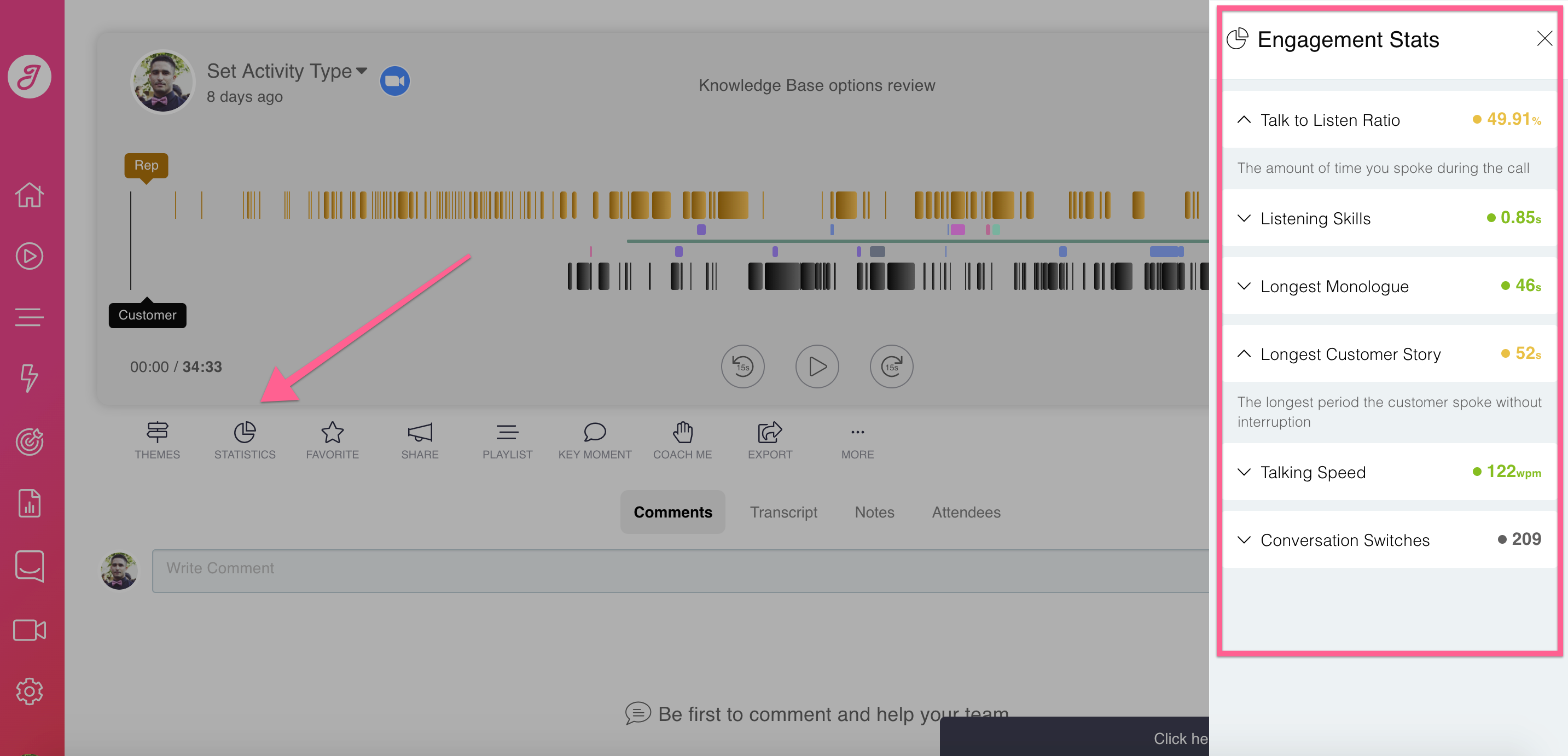
How do we measure these Stats?
The metrics are colored green or yellow, to indicate an area for improvement. Here's how we measure our Engagement Stats:
How do you use these Stats?
There are tons of ways to use these stats as a rep or as a manager.
- Check your engagement stats for demos or meetings each day. This will help you to notices trends like talking too fast, too much, or interrupting;
- Managers can also use this insight: look to areas where the rep is struggling to be succinct or not asking enough open ended questions.
Engagement Stat Team Challenges
- Try to get 50% of your meetings under 50% talk time in a week;
- Try to have the majority of your calls where the customer's longest story is longer than yours;
- Try to actively pause before answering a question to improve listening skills.
